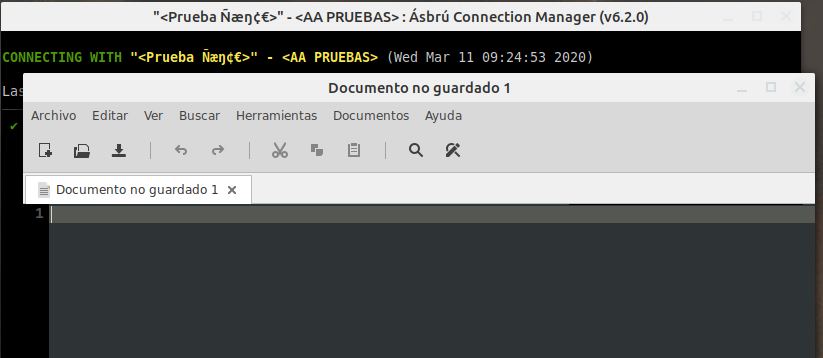Local Commands¶

Local commands are instructions that will be executed in your local computer.
They could be used to :
- Open your favourite local text editor, web browser, etc.
- Remove a temporary directory or file.
- Open a location in your hard drive, etc.
Fields¶
- Confirm : If Ásbrú should prompt for a confirmation before executing this command. Useful if your command takes to much time or destroys information.
- Command : The command to be executed in your computer. The command can include a global variable.
- Description : The name to show in the popup menu.
- Set Keybinding : Click in the field and type a key combination to assign a hot key to your command. This hot key will be available in a terminal (version 6.3+)
Execution¶
In the image above we created a command that will open the local Text Editor xed.
To access this commands we must have an open terminal and right click on it.
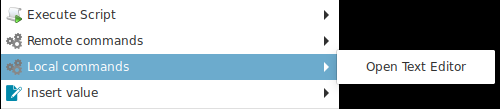
After clicking on the remote command, the local text editor is shown.